How Often Should You Back-Up Your Data?
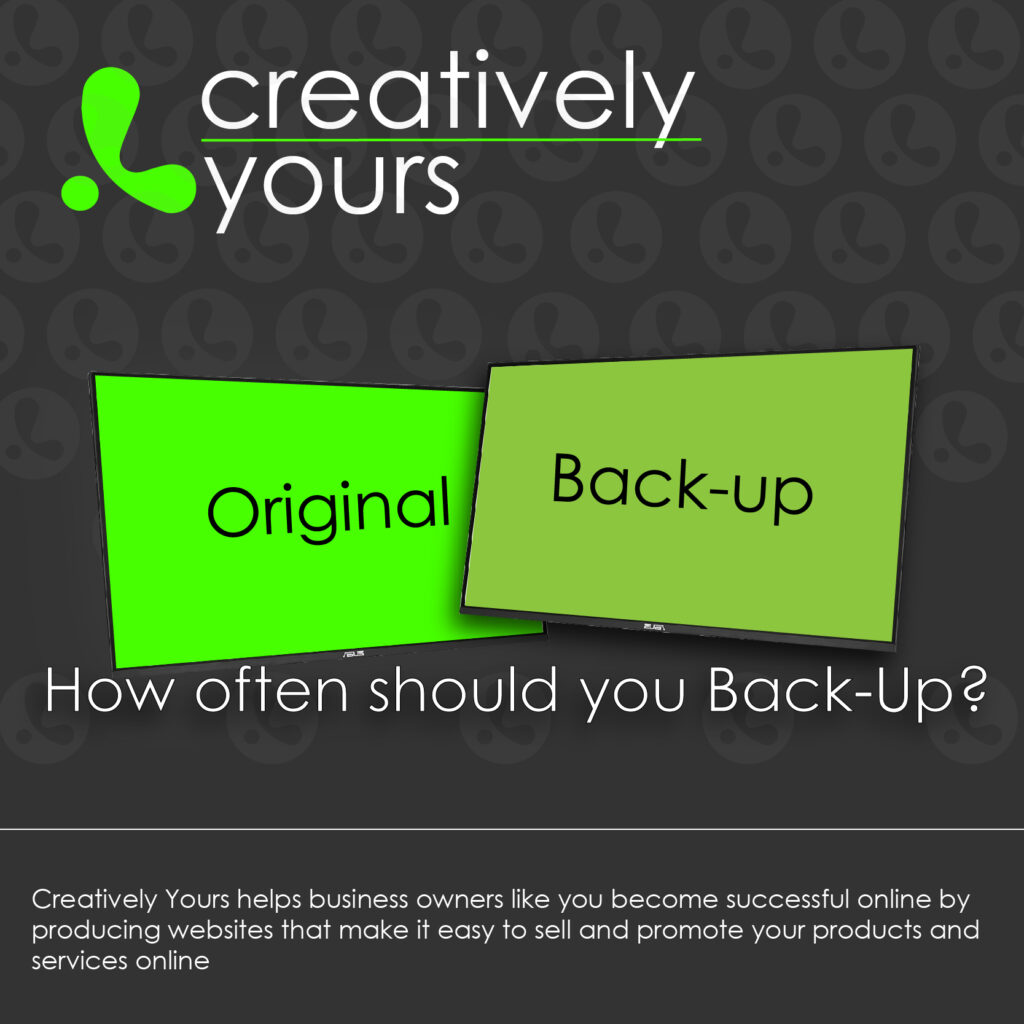
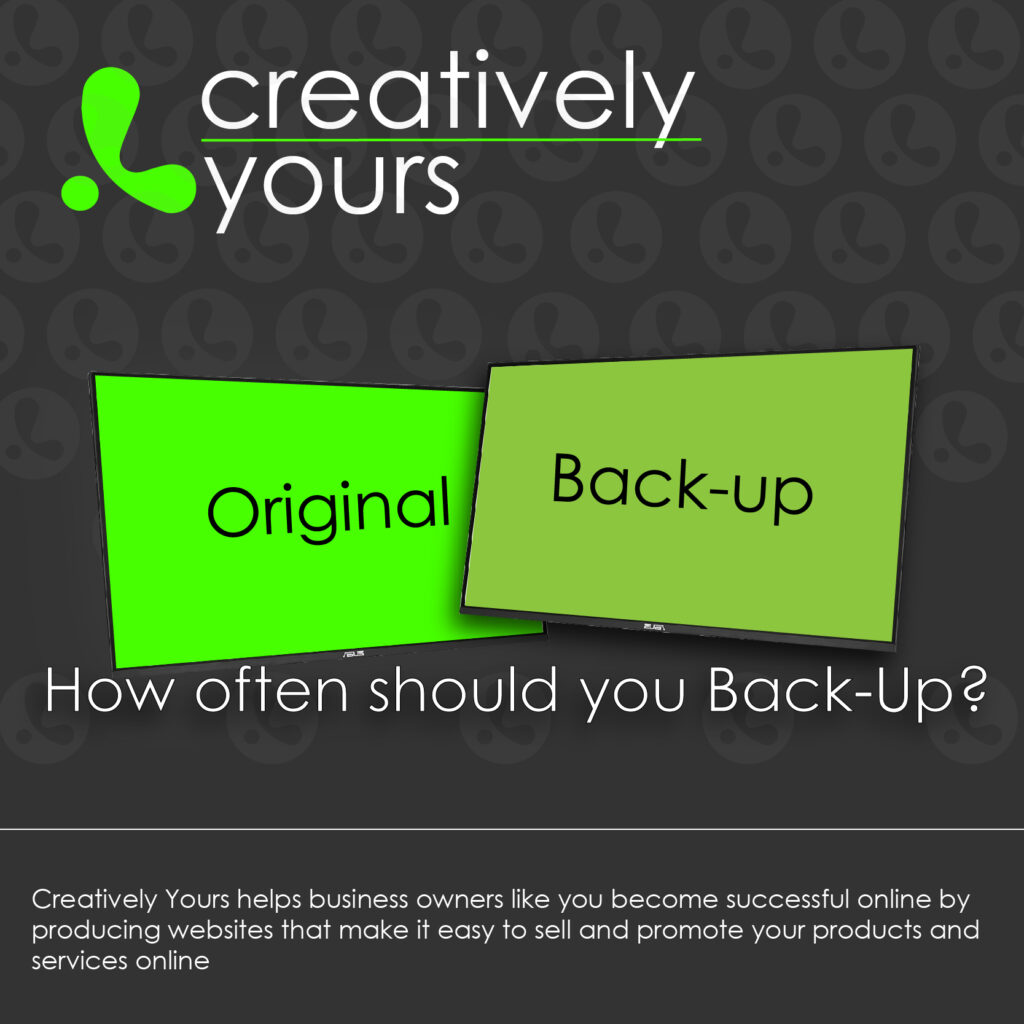
Following on from our recent blog where we, gently, alerted you to the potential dangers that come from opening un-solicited, spam, phishing emails. Imagine now that you have clicked on one of those links and the worst has happened…all of your data is now missing. Sounds like a nightmare, but even if you avoid this, there is still the possibility of HDD (Hard Disk Drive) or SSD (Solid State Drive)failure and it is only when you imagine losing years worth of photos, videos, music and contacts, that the horrible reality sinks in.
But how often should you back-up your computer? Some people do it daily, others prefer weekly or even monthly back-ups. So which is correct? Experts in the field, when relating this to small business needs, suggest that the optimal frequency to back-up, while unique to each company, should be based on a balance of convenience, the importance of the data and whether this data is available to capture from somewhere else, such as your website media file or Facebook.
We should take a moment to define Cloud Storage, which many of you will look to as a solution
“Cloud storage is a cloud computing concept, in which data is stored on the Internet by a cloud computing provider, who manages and administers data storage as a service.”
Which, in the end, boils down to a company charging you either directly or indirectly, to store your data on one or more of their computers, a process called co-location (for that read data centre). These data centres are also vulnerable to hackers, for example, although their remit does place in writing the responsibility to maintain a level of access to your data and an overarching level of security.
In an ideal world, you should back-up your computer every time you put something on there that you cannot or do not want to lose. Thankfully, it is now more convenient than ever to make copies of your data, given the price and availability of external and internal HDD’s and easily accessible cloud-based storage services.
To give an example, my PC that I use for the design and build of websites, is backed up daily to a secondary HDD and then this in turn is backed up weekly to an external HDD, which is securely kept, ready to bring into the office if needed. Using this system, when we had a system break-down last year, we went out, purchased a new PC, set this up, reloaded the software and back-up data and were fully running again in 2 hours. Could your back-up and recovery process achieve this?
Creatively Yours…
Creatively Yours Ltd helps businesses like yours succeed online through website design, website development, and our Helponomics system that offers support and training as you need it and highlights areas that could increase your sales.
For more on our thoughts please find us on our social media channels Facebook, Twitter, Linked In, You Tube, Instagram or to read our previous blogs click Here
Then why not drop us a line to helping@creatively-yours.co.uk, or simply call us on 01536 23 98 98 or 01493 718 300